Install Pytorch with GPU support on High Sierra
2017-12-15T16:30:00
-
!! Outdated: nvidia does not released
cudnn7.1for macosx -
Disable SIP.
-
Install
cuda-8. Thoughcuda-9released for High Sierra,cudnn-7is not available formac osx. After installation upgradecuda driverthroughsystem preferencepanel, as shown below. If not upgrade to newestcuda driverthe compiled application cannot run on High Sierra.cuda-8only has10.12version, but it's fine.
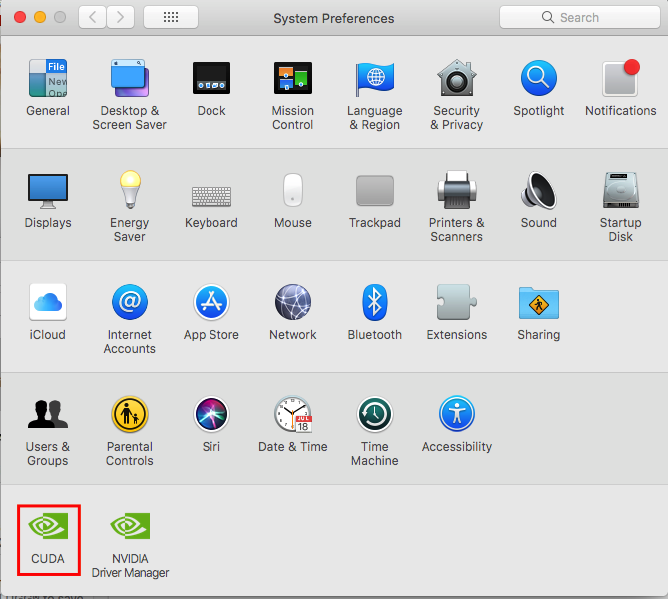
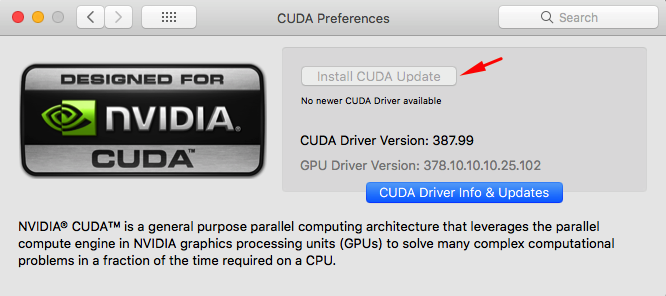
-
Download
cudnn-v6formac osxfrom Nvidia cudnn and install it. -
Install
Xcode-8.2.x, either8.2or8.2.1is fine, based on documents ofcuda-8.0.61. DownloadXcodefrom Apple Developers Download Center. We can install different versions ofXcodeby renamingXcodetoXcode_8_2. Once installed, select right version for Command Line Tools, by preference panel of Xcode as shown in following.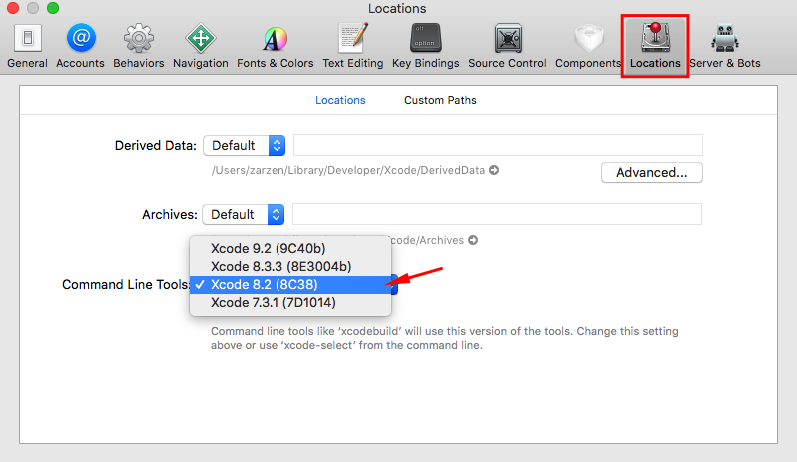
-
Config environment variables in
.zshrcor.bash_profileor other shell configurations. Add following content:
export DYLD_LIBRARY_PATH=/usr/local/cuda/lib:$DYLD_LIBRARY_PATH
export LD_LIBRARY_PATH=/usr/local/cuda/lib${LD_LIBRARY_PATH:+:${LD_LIBRARY_PATH}}
export PATH=/usr/local/cuda/bin${PATH:+:${PATH}}
- Make sure
anacondahas installed and upgraded needed packages.
conda install numpy pyyaml setuptools cmake cffi # provided by pytorch README
# I remember some packages need newest version of mkl which is 2018-01, but default mkl in anaconda is mkl2017
conda upgrade mkl
- Start compiling (last command is optional):
export CMAKE_PREFIX_PATH=[anaconda root directory] # temporal env variable
# get source code
# following command will get newest pytorch v0.4.0
git clone --recursive https://github.com/pytorch/pytorch
cd pytorch
# make and install
# it is fine using target 10.9;
MACOSX_DEPLOYMENT_TARGET=10.9 CC=clang CXX=clang++ python setup.py install
# Optional !!!!!! if it failed before; do clean first
MACOSX_DEPLOYMENT_TARGET=10.9 CC=clang CXX=clang++ python setup.py clean